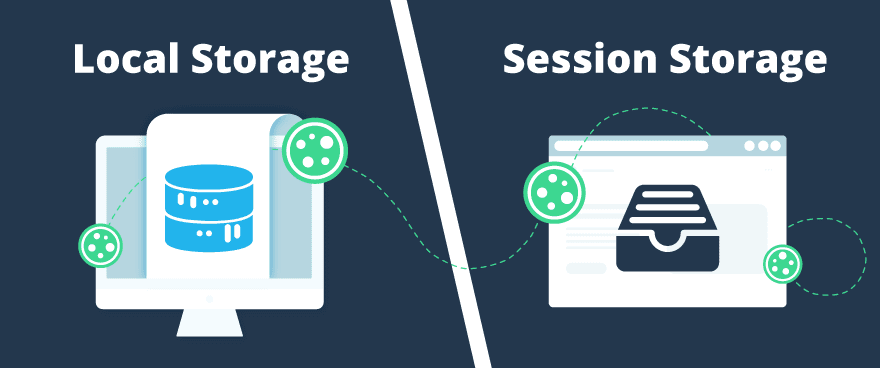一、Overview of Local Storage
1. What is Local Storage?
Local storage refers to a way of storing data in the user’s browser. It allows web applications to save small amounts of data on the user’s device, facilitating data persistence between pages and even after closing the browser. Compared with traditional Cookies, this storage method has the following significant advantages:
- Large storage capacity: Unlike Cookies, which are limited to 4KB, localStorage and sessionStorage can store approximately 5MB of data (the specific size varies slightly among different browsers).
- Not sent with HTTP requests: Unlike Cookies, data in local storage is not sent to the server with each request, thereby reducing bandwidth consumption.
- Stored based on key-value pairs: Data is stored and accessed in a simple key-value pair format, making it easy to use.
2. Differences between localStorage and sessionStorage
Although both localStorage and sessionStorage belong to the Web Storage API, they differ significantly in the lifecycle of stored data:
- localStorage: Data has a high degree of persistence. Even if the user closes the browser, the data remains. Unless explicitly deleted, the data can exist indefinitely. It is suitable for persistently saving user preference settings, user authentication information, and other data that needs to be stored for a long time.
- sessionStorage: Data is only valid during the browser session. Once the page or tab is closed, the data is cleared. It is suitable for storing temporary data, such as form status, data transferred between pages, etc.
二、Usage of localStorage
localStorage provides easy-to-use APIs for storing and accessing data. The following are some common methods.
1. Storing Data
Use the localStorage.setItem(key, value) method to store data in localStorage:
// Store a username
localStorage.setItem('username', 'Alice');2. Reading Data
Use the localStorage.getItem(key) method to retrieve data stored in localStorage:
// Read the stored username
const username = localStorage.getItem('username');
console.log(username); // Output: Alice3. Deleting Data
You can delete specific stored data using the localStorage.removeItem(key) method:
// Delete the stored username
localStorage.removeItem('username');4. Clearing All Data
If you need to clear all data in localStorage, you can use the localStorage.clear() method:
// Clear all localStorage data
localStorage.clear();5. Updating Data
Values in localStorage can be overwritten and updated by simply calling the setItem method again:
// Update the username to Bob
localStorage.setItem('username', 'Bob');6. Storing Objects and Arrays
localStorage can only store strings. If you need to store objects or arrays, you can serialize them into JSON format:
// Store an object
const user = { name: 'Alice', age: 25 };
localStorage.setItem('user', JSON.stringify(user));
// Read the object
const storedUser = JSON.parse(localStorage.getItem('user'));
console.log(storedUser.name); // Output: Alice三、Usage of sessionStorage
The API of sessionStorage is basically the same as that of localStorage, with the only difference being the lifecycle of the stored data.
1. Storing Data
// Store session data
sessionStorage.setItem('sessionData', 'This is session data');2. Reading Data
// Read session data
const sessionData = sessionStorage.getItem('sessionData');
console.log(sessionData); // Output: This is session data3. Deleting Data
// Delete specified session data
sessionStorage.removeItem('sessionData');4. Clearing All Session Data
// Clear all session data
sessionStorage.clear();四、Detailed Differences between localStorage and sessionStorage
1. Data Persistence
- localStorage: Persistently stored; data is not lost when the browser is closed.
- sessionStorage: Session-based storage; data is only valid during the current session and is cleared when the browser or tab is closed.
2. Application Scenarios
- Application scenarios of localStorage:
- User preference settings, such as theme color, language settings, etc.
- User authentication information, to save the user login status so that there is no need to log in again for subsequent visits.
- Long-term data storage, such as saving some user operation data or browsing history for continued use during the next visit.
- Application scenarios of sessionStorage:
- Temporary data storage, such as temporary storage of form data, saving user filling progress, etc.
- Data transfer between pages, to transfer data between pages in a multi-page application without wanting the data to be persistent.
- One-time settings, such as saving product information selected by the user during the purchase process, which is cleared after the user closes the page.
3. Security and Privacy
Although localStorage and sessionStorage provide convenient data storage methods, their security is relatively limited because this data can be accessed by any page with JavaScript execution permissions. Therefore, when using these two storage methods, especially localStorage, the following points should be noted:
- Storage of sensitive data: Do not store sensitive user data (such as passwords, payment information, etc.) in localStorage or sessionStorage, as this data can be easily obtained by malicious scripts.
- Data encryption: If sensitive information must be stored, ensure that the data is encrypted and maintain high security standards during transmission and storage.
五、Comparison between localStorage and Cookies
In web development, both localStorage and Cookies can be used to store data, but their application scenarios and characteristics are different:
1. Storage Size
- localStorage: Approximately 5MB (varies among browsers).
- Cookies: Approximately 4KB.
2. Data Transmission
- localStorage: Not sent with each HTTP request, so it does not affect page loading performance.
- Cookies: Sent with each HTTP request, which may increase bandwidth usage and affect page loading speed.
3. Lifecycle
- localStorage: Persistently stored; data is not cleared when the browser is closed unless manually deleted by the user.
- Cookies: Can set an expiration time, suitable for storing data that needs to be automatically cleared regularly.
六、Precautions and Best Practices
1. Do Not Abuse Local Storage
Although localStorage and sessionStorage are very convenient, they should not be abused. For example, storing too much data may cause performance problems and may also pose the risk of cross-site scripting (XSS) attacks.
2. Regularly Clean Up Data
Developers should consider regularly cleaning up expired or useless data to avoid local storage space being occupied by unnecessary data, which affects the user experience.
3. Use Encryption Mechanisms
If it is necessary to store sensitive user information, it is recommended to use encryption mechanisms to protect the data. At the same time, use HTTPS to ensure that data is not stolen during transmission.
七、Summary
localStorage and sessionStorage are very practical browser storage technologies in modern web development. By understanding their differences and application scenarios, developers can reasonably use these storage technologies in actual projects to improve the user experience. It should be particularly noted that although they provide convenient data storage methods, when storing sensitive information, security and privacy protection must be considered.