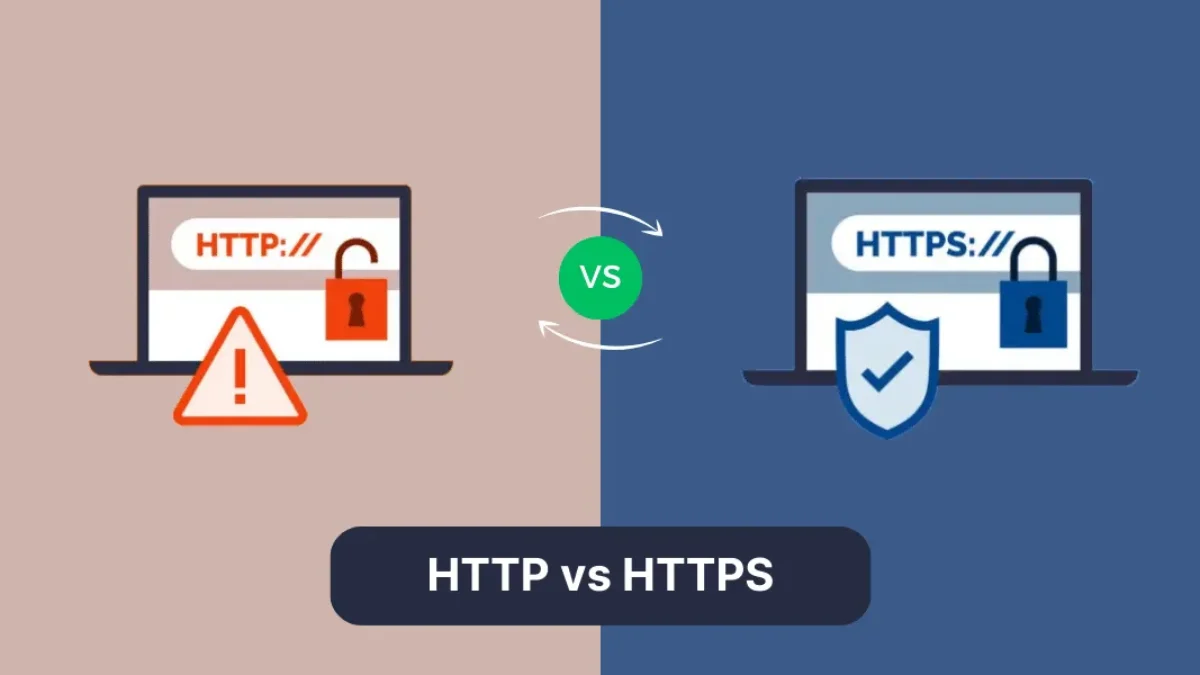When browsing websites daily, we often see two protocol prefixes in URLs: “http” and “https”. Although they seem similar, they have significant differences in terms of security and data transmission. This article will delve into the meaning of HTTPS and the differences between HTTPS and HTTP to help everyone better understand the relationship between the two.
1. Basic Concepts of HTTP and HTTPS
HTTP (HyperText Transfer Protocol) is a stateless, plaintext-transmission network protocol used to transfer hypertext (such as HTML) information between clients (like browsers) and servers. The advantage of the HTTP protocol is that it is very simple and efficient, enabling fast data transmission over the network, which is suitable for most application scenarios that do not involve sensitive information.
A notable drawback of HTTP is the lack of encryption protection during data transmission. Under the HTTP protocol, all transmitted data is sent in plaintext. If hackers can intercept network data, they can easily read the transmitted information, leading to security risks. For example, when users are conducting online payments, account logins, and other operations, they are highly vulnerable to information leakage, data tampering, and other security issues.
To address this problem, HTTPS (HyperText Transfer Protocol Secure) emerged. HTTPS adds SSL/TLS encryption technology to the HTTP protocol, ensuring data security and integrity through encrypted communication. In the HTTPS protocol, all data is encrypted during transmission, so even if the data is intercepted during transmission, it cannot be easily decrypted.
2. Differences Between HTTP and HTTPS
- Security:
- HTTP: Data is transmitted in plaintext, making it vulnerable to various network attacks such as man-in-the-middle attacks and data eavesdropping.
- HTTPS: Encrypts data through the SSL/TLS protocol, ensuring that data during transmission is not eavesdropped or tampered with by third parties, thereby greatly enhancing security.
- Protocol Ports:
- HTTP: Uses port 80, which is an unencrypted standard port.
- HTTPS: Uses port 443, a port specifically designed for encrypted communication.
- Data Transmission Methods:
- HTTP: There is no encryption during transmission, and all information is displayed in plaintext.
- HTTPS: Data is encrypted, so neither the user’s request data nor the server’s response data can be directly viewed by external parties.
- Authentication:
- HTTP: Has no authentication mechanism, making it impossible to ensure that the accessed website is legitimate.
- HTTPS: Uses SSL/TLS certificates for authentication, ensuring that users access legitimate websites that have been certified, preventing fraudulent behaviors such as phishing websites.
- Browser Security Indicators:
- HTTP: There are no special indicators in the browser’s address bar, and users may not notice the security of the communication.
- HTTPS: The browser’s address bar will display a green lock icon or the word “Secure”, reminding users that the website uses a secure protocol. This is one of the most intuitive differences between HTTPS and HTTP, allowing users to judge the security of the website through these security indicators.
- Performance Differences:
- HTTP: Since there is no encryption and decryption process, HTTP performs relatively better and can complete data transmission more quickly.
- HTTPS: HTTPS requires encryption and decryption operations, which may slightly increase latency, especially in high-traffic situations. However, with the improvement of computer hardware and the optimization of encryption technology, modern browsers and servers can well handle these performance overheads.
3. Working Principle of HTTPS
To deeply understand how HTTPS ensures data security, it is necessary to understand the encryption technology behind it – the SSL/TLS protocol.
- SSL/TLS Handshake Process:
When a user visits a website using HTTPS, the browser first initiates a connection request to the server. The server responds and sends its SSL/TLS certificate to the browser. This certificate contains the server’s public key and information about the certificate. The browser verifies the validity of the certificate based on the public key. If the certificate is valid, the browser generates a symmetric key, encrypts it using the server’s public key, and sends it to the server. The server decrypts this symmetric key with its private key and uses it to encrypt and decrypt subsequent communication data. This process is called the handshake process.
- Encryption and Decryption:
After a successful handshake, communication between the server and the browser is encrypted using a symmetric encryption algorithm. Because symmetric encryption uses the same key, it is more efficient than asymmetric encryption (such as RSA). All request and response data will be encrypted and decrypted, ensuring the confidentiality and integrity of the data during transmission.
- Data Integrity Verification:
The SSL/TLS protocol also provides a data integrity verification mechanism to ensure that data is not tampered with during transmission. Data is verified using a hash algorithm during transmission. Any tampering will cause the verification to fail, and both parties can immediately detect that the data has been modified, thereby avoiding the misuse of data.
4. Importance of HTTPS
- Protecting User Privacy:
On websites using HTTP, users’ sensitive data such as passwords and credit card information are easily stolen by hackers. However, personal information transmitted through HTTPS encryption cannot be easily read by hackers even if it is intercepted in the network.
- Preventing Man-in-the-Middle Attacks:
HTTPS prevents man-in-the-middle attacks through encryption and authentication. If a hacker attempts to tamper with data or forge identities, the encryption mechanism of HTTPS can effectively prevent such attacks.
- Improving Search Engine Rankings:
Search engines (such as Google) have gradually regarded HTTPS as an important ranking factor. Websites using HTTPS often rank higher in search engine results. Therefore, deploying HTTPS is not only for security but also can have a positive impact on the website’s SEO (Search Engine Optimization).
- Enhancing User Trust:
Browsers display security indicators in the address bar, reminding users that the current connection is secure. This enhances users’ trust, especially when conducting online payments, personal account logins, and other operations, users are more willing to enter sensitive information on HTTPS websites.
5. How to Add HTTPS to a Website
It’s very simple. To add HTTPS to a website, you need to apply for an SSL certificate. SSL certificates come in different brands and types, suitable for different types of websites. You can apply through service providers (such as Anxin Certificate), which provides professional SSL certificate application and installation services for domestic websites, covering brands such as DigiCert, Comodo, Sectigo, GlobalSign, etc., with full technical guidance, saving users time and effort.
The biggest difference between HTTPS and HTTP lies in security. HTTPS ensures that data is not eavesdropped or tampered with during transmission through the SSL/TLS encryption protocol, providing higher security. Especially when handling sensitive information, using HTTPS has become a standard practice for network security.